Our First Family PC Link to heading
I’ve always had a passion for computers and technology.
The first family computer was a Coleco Adam, which was already practically an antique by the time I played with it as a toddler around 1991.
I remember the typewriter-like printer and word-processing functionality, and the winding of the Buck Rogers game which came on a cassette tape. As a bonus, it ran the game cartridges from our Desktop Coleco console.

Image by Andrew Lih, CC BY-SA 2.0 Link
The next family computer skipped a few generations - it was a machine I remember so well, an Acer with a Pentium 1 CPU clocking in at a mega-charged 166 Mhz.
Boasting an expansive 32 MB of RAM and Running Windows 95, this was our first computer with internet - achieved via dial-up networking over the household analog telephone line exactly like this.
A Reprieve For The Family PC Link to heading
Back in these days, it was typical for a computer to be shared among members of a household. So, it didn’t always go over too well when I would hog the family machine and household phone line for hours.
In the latter half of the 90’s we were browsing at a garage sale down the line and came across some computers they were selling. There was a 386 and a 486, and they only wanted $50 for the ‘92 beige box.
So for the tidy sum of fifty bucks my parents had bought me my very own first “personal” computer! Oh, and what a joy it was.
It Started In Search Of Games Link to heading
Back home in my bedroom, I set up my new dream machine - an intel-based system running a 486 DX2 running at 33 Mhz, with 4 MB of RAM and running Windows 3.1.
The first time I pushed the power button I was greeted by a dark, cold DOS command prompt - but since I’d been forced to figure this out to run games on the school computer labs, it didn’t take long before I typed “win” and landed in the Windows 3.1 GUI.
One of the first things I did was explore the computer inside and out. Every menu, setting, file folder - I explored, fiddled, clicked around. I spent hours familiarizing myself with this system, in all its 640x480 VGA glory (256 colors!).
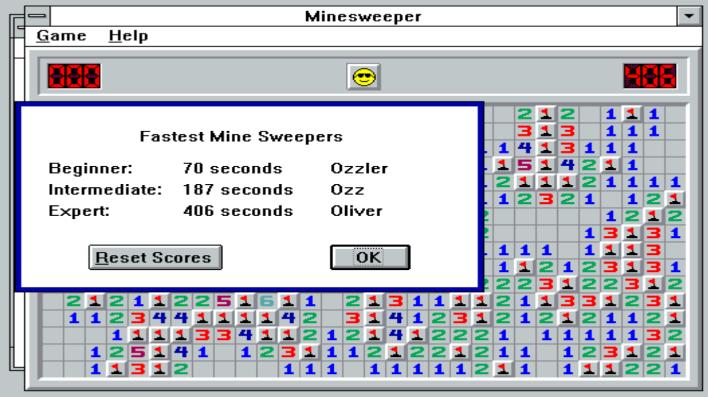
I was okay at minesweeper.
I’ll be honest, I was really hoping to find some games on the system. The system did come with MineSweeper, but but that got old pretty quickly.
One thing I noticed that I’d never seen on any of the computers at school, and hadn’t seen on our family Win95 box, was a program called QBasic.
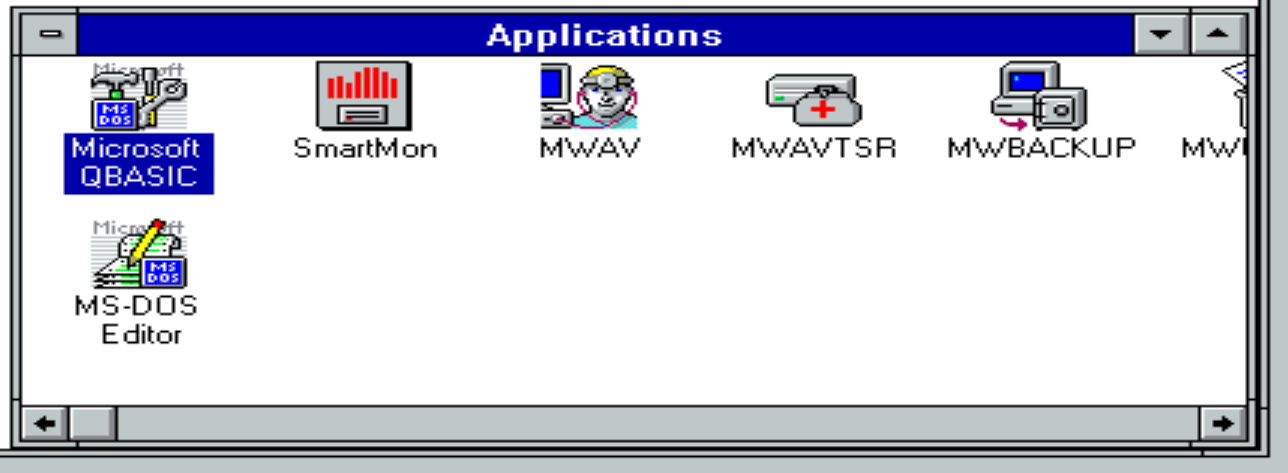
The mysterious icon in the Applications menu that got me curious.
I still remember my curiosity upon launching QBasic for the very first time. My room was dimly illuminated by the friendly, but mysterious, deep blue rectangle that I now found myself peering into.
I scanned the screen and my eyes locked onto the words: Press Enter to see the Survival Guide.
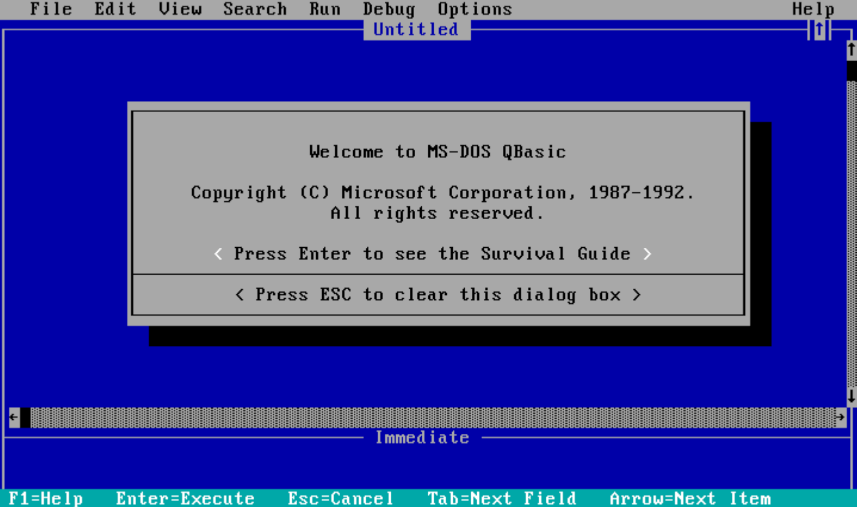 The QBasic Welcome Screen
The QBasic Welcome Screen
A Survival Guide? I thought to myself. Thoughts of “Fatal” errors came to my mind.
Surely nobody is going to die, right? Man, in retrospect, old-school computer error verbage was actually pretty harsh.
The clunky grey keyboard sat directly under my poised fingers, coily wire snaked from its back around my newly-acquired beige fortress of knowledge. There was a soft but sharp Clack as I tapped the Enter key and embarked upon my first journey into software development.